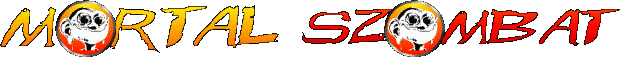


Sourceforge mirror
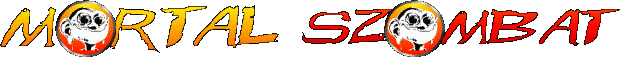
|

 |
Apocalypse mirror
Sourceforge mirror |
| News | Info | Characters | Arenas | Screenshots | Forums | Download | ||||
| Developer: | Making of | Character-HOWTO | AI Design | Submit a Character | |||
| Documentation: | Main Page | Modules | Class Hierarchy | Class List | File List |
OpenMortal consists of two main parts: the frontend and the backend.
CSomeExampleClass: public CSomeBaseClass { public: CSomeExampleClass(); void SomeMethod( int& a_riOutSomething ); protected: int m_iSomething; char* m_pcSomethingElse; static enum SomeThingEnum { Ste_VALUE, } mg_enWhatever; };